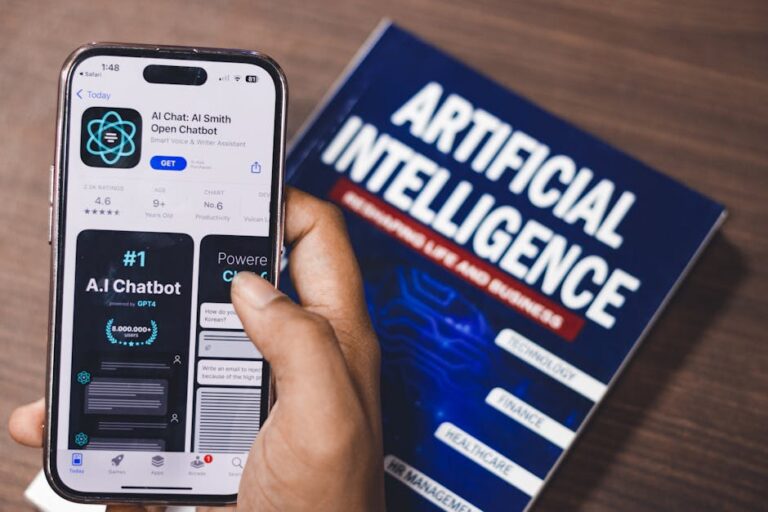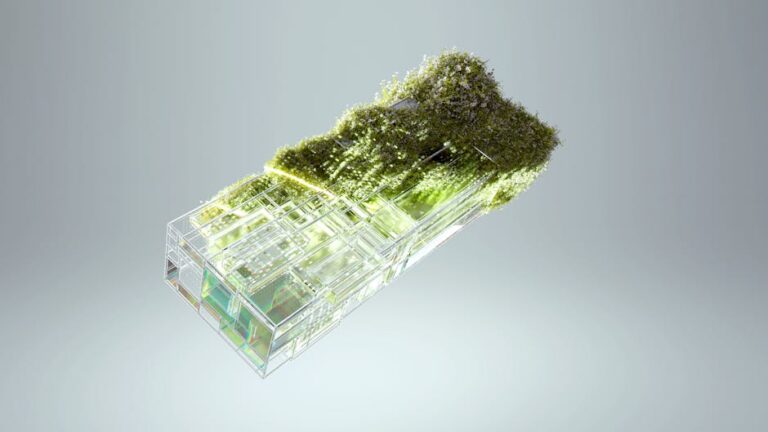Webdesign is an essential aspect of creating a successful online presence. When it comes to designing a website, one of the key factors to consider is accessibility. Making your website accessible to all users, regardless of their abilities, is not only an ethical consideration but also a legal requirement in many countries. In this article, we will discuss some affordable UI tricks that can help improve website accessibility, particularly for mobile websites.
One of the most important aspects of webdesign for accessibility is user experience (UX) design. UX design focuses on creating a positive experience for all users, including those with disabilities. When designing a mobile website, it is crucial to consider the needs of users who may have visual, auditory, or motor impairments. This can include using larger fonts, high contrast colors, and providing alternative text for images. By making these simple adjustments to your UI design, you can ensure that your website is more accessible to a wider range of users.
Another affordable UI trick for improving website accessibility is to focus on navigation. A well-designed navigation system can make it easier for users to find the information they are looking for quickly and efficiently. When designing a mobile website, consider using clear and concise menus, breadcrumbs, and search functionality. This can help users with disabilities navigate your website more easily and find the content they need. Additionally, using descriptive labels for links and buttons can make it easier for users who rely on screen readers to understand the purpose of each element on your website.
In addition to UX design and navigation, another important aspect of webdesign for accessibility is UI design. UI design focuses on the visual and interactive elements of a website, such as buttons, forms, and menus. When designing a mobile website, it is important to consider the size and placement of these elements to ensure they are easy to use for all users. For example, using larger buttons and input fields can make it easier for users with motor impairments to interact with your website. Similarly, providing clear feedback when a user interacts with an element, such as changing the color of a button when it is clicked, can help users with visual impairments understand how to use your website more effectively.
Overall, webdesign for accessibility is an important consideration for any website owner. By implementing affordable UI tricks, such as focusing on UX design, navigation, and UI design, you can make your website more accessible to a wider range of users, including those with disabilities. Not only is this good for your users, but it can also help improve your website’s search engine rankings and overall user experience. By prioritizing accessibility in your webdesign efforts, you can create a more inclusive online experience for all users.