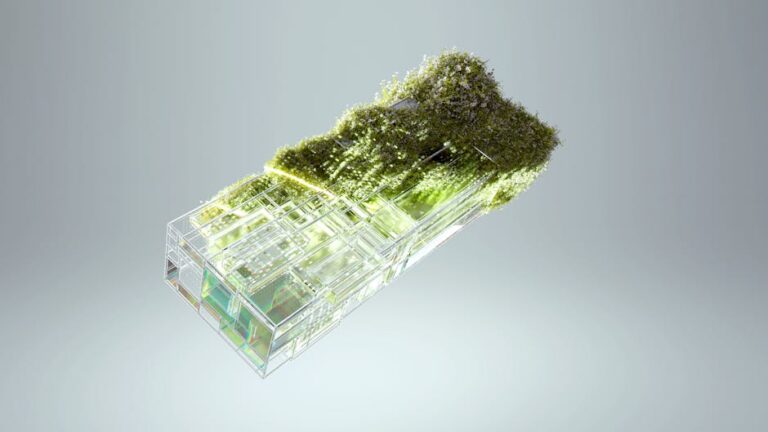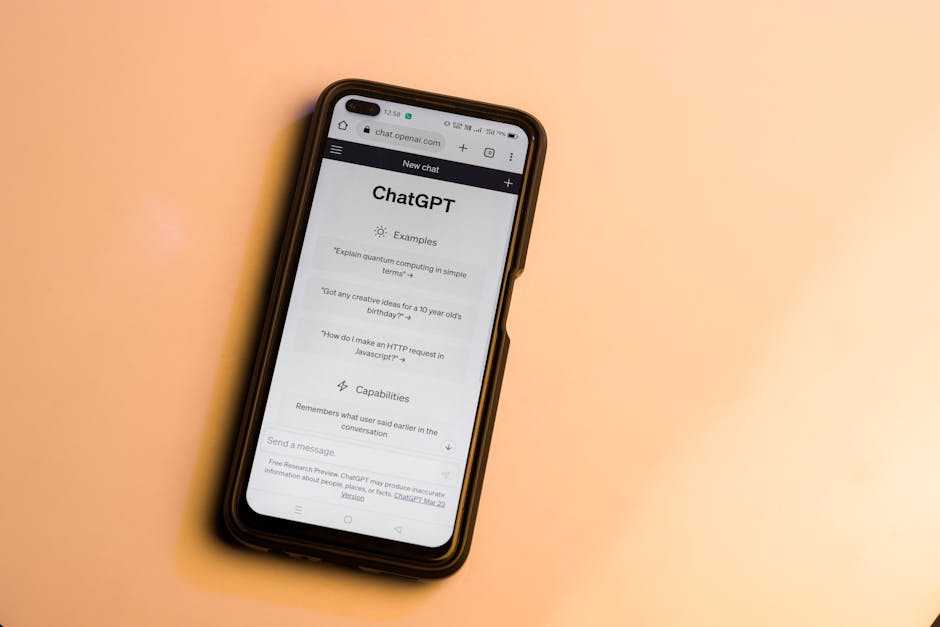
UX design, short for user experience design, plays a crucial role in creating websites and mobile apps that are not only visually appealing but also accessible and easy to navigate for all users. In today’s digital world, where the majority of people rely on the internet for information, products, and services, it is more important than ever to prioritize accessibility in UX design. By following some effortless tips, you can improve the accessibility of your website or mobile app and ensure that all users can fully engage with your content.
One of the first steps in creating an accessible user experience is to design with inclusivity in mind. This means considering the diverse range of users who will interact with your website or app, including those with disabilities. Incorporating features such as alt text for images, captions for videos, and descriptive link text can make a significant difference for users who rely on screen readers or other assistive technologies. By providing alternative ways for users to access content, you can ensure that everyone can engage with your site effectively.
Another essential aspect of accessible UX design is creating a seamless and intuitive navigation system. Users should be able to easily find the information they are looking for without encountering barriers or confusion. By organizing content logically, using clear headings and labels, and providing multiple ways to navigate the site, you can enhance the user experience for all visitors. Additionally, optimizing your site for mobile devices is crucial, as more and more users are accessing the web on smartphones and tablets. Responsive design, fast loading times, and touch-friendly interfaces are key considerations for creating a mobile-friendly website that is accessible to all.
Incorporating user interface (UI) design principles into your UX strategy can also improve accessibility. Simple and consistent layouts, clear typography, and high contrast color schemes can make it easier for users to read and interact with your content. Avoiding cluttered interfaces, distracting animations, and complex navigation menus can help create a more user-friendly experience for all visitors. By focusing on usability and simplicity in your design approach, you can ensure that users of all abilities can navigate your site with ease.
Testing and gathering feedback from real users is essential for identifying accessibility issues and improving the overall user experience. Conducting usability tests with individuals with disabilities, using accessibility tools and guidelines, and seeking input from diverse user groups can provide valuable insights into how people interact with your site. By listening to user feedback and making iterative improvements based on their input, you can create a more inclusive and accessible website or mobile app that meets the needs of all users.
In conclusion, incorporating accessibility into your UX design process is essential for creating a website or mobile app that is usable and enjoyable for everyone. By following these effortless tips and prioritizing inclusivity in your design approach, you can improve the accessibility of your site and ensure that all users can engage with your content effectively. From designing with inclusivity in mind to optimizing for mobile devices and incorporating UI design principles, there are many ways to enhance the accessibility of your UX design. By making accessibility a priority in your design process, you can create a more inclusive and user-friendly experience for all visitors.