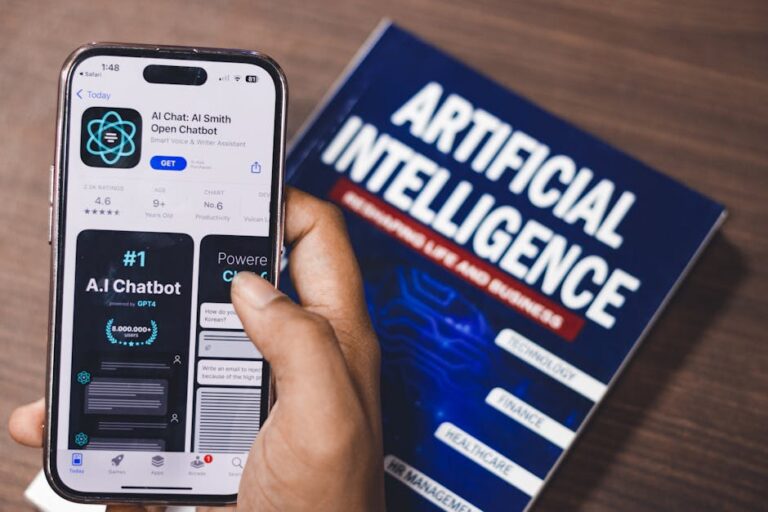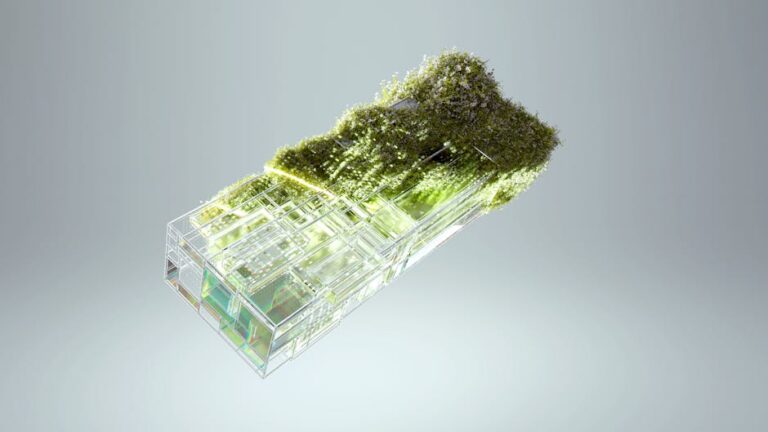Webdesign has evolved significantly over the years, with a particular focus on mobile website accessibility. As more and more users access websites through their mobile devices, it has become crucial for businesses to optimize their websites for mobile use. This is where UX design and UI come into play, ensuring that the website is not only visually appealing but also user-friendly and accessible. In this article, we will discuss some insider tips for optimizing mobile website accessibility to improve user experience and drive better results.
One of the first things to consider when optimizing a mobile website is responsive design. This means that the website should adapt to different screen sizes and resolutions, ensuring that it looks and functions well on any device. By using a responsive design, you can provide a seamless user experience across all devices, improving accessibility and usability.
Another important aspect of mobile website accessibility is the use of clear and concise navigation. Users should be able to easily find what they are looking for without having to struggle with complicated menus or links. Keep the navigation simple and intuitive, with clear labels and easy-to-click buttons. This will help users navigate your website more easily and find the information they need quickly.
When it comes to UX design, it’s crucial to consider the needs and preferences of mobile users. Mobile users tend to have shorter attention spans and are often on the go, so it’s important to design a mobile website that is fast-loading and easy to use. Focus on optimizing loading times, minimizing the use of large images and videos, and ensuring that the website is easy to navigate with a simple swipe or tap.
In terms of UI design, it’s essential to create a visually appealing and user-friendly interface that is easy to understand and navigate. Use clear and legible fonts, high contrast colors, and intuitive icons to guide users through the website. Make sure that all buttons and links are easily clickable and that the layout is clean and organized. By paying attention to the details of UI design, you can create a mobile website that is not only visually appealing but also easy to use.
Accessibility is another key aspect of mobile website optimization. Make sure that your website is accessible to users with disabilities, such as those who are visually impaired or have motor disabilities. Provide alternative text for images, use descriptive headings and labels, and ensure that your website is compatible with screen readers and other assistive technologies. By making your website accessible to all users, you can improve usability and reach a wider audience.
In conclusion, optimizing mobile website accessibility is essential for businesses looking to improve user experience and drive better results. By focusing on responsive design, clear navigation, UX design, UI design, and accessibility, you can create a mobile website that is user-friendly, visually appealing, and easy to navigate. By following these insider tips, you can ensure that your mobile website meets the needs and preferences of mobile users, leading to increased engagement and conversions.