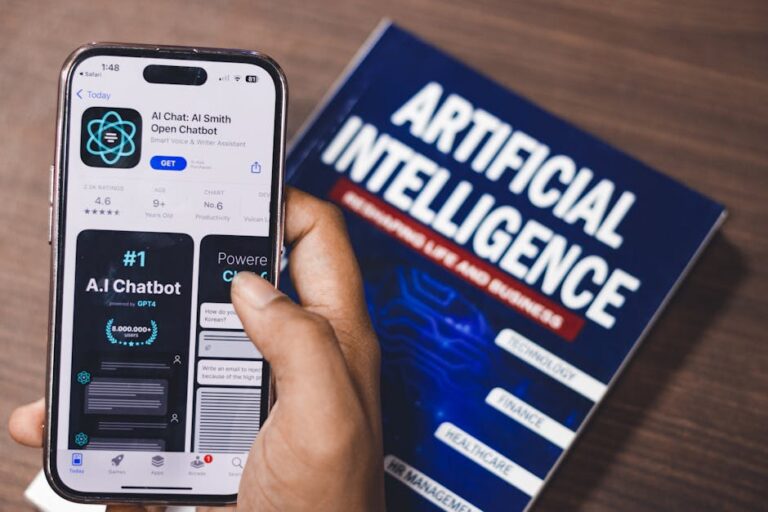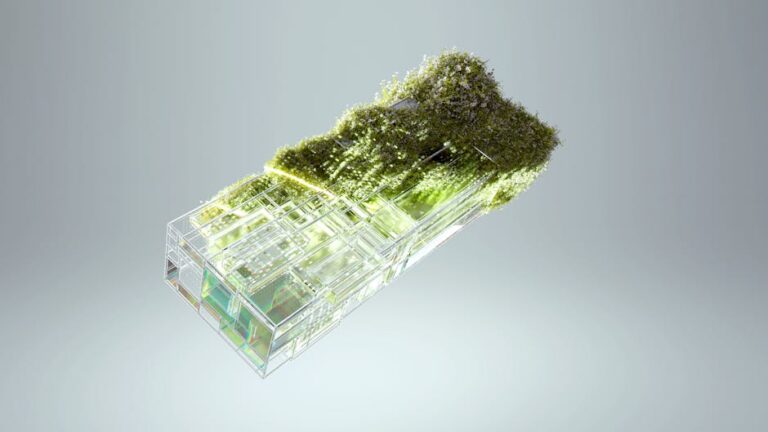UI design plays a crucial role in enhancing website accessibility for all users, especially those with disabilities. When it comes to web design, creating a stunning user interface (UI) that is both visually appealing and user-friendly is essential. Incorporating accessibility features into your UI design can make your website more inclusive and user-friendly for all visitors, regardless of their abilities. In this article, we will explore some stunning UI secrets that can help improve website accessibility and create a better user experience for everyone.
One of the key elements of web design that can greatly impact accessibility is mobile website optimization. With the increasing use of mobile devices to access the internet, it is essential to ensure that your website is mobile-friendly. This includes using responsive design techniques to ensure that your website looks and functions well on a variety of screen sizes and devices. By optimizing your website for mobile, you can make it easier for users to navigate and interact with your site, regardless of the device they are using.
Another important aspect of UI design for improved website accessibility is user experience (UX) design. UX design focuses on creating a seamless and intuitive experience for users as they navigate through your website. By incorporating user-friendly features such as clear navigation menus, easy-to-read text, and intuitive user interfaces, you can make it easier for all users to access and use your website. Additionally, consider incorporating accessibility features such as alt text for images, keyboard navigation options, and color-contrast settings to make your website more accessible to users with disabilities.
When designing your UI, it is also important to consider the overall visual appeal of your website. A visually appealing design can help capture users’ attention and keep them engaged with your content. However, it is important to strike a balance between aesthetics and accessibility. Avoid using overly complex designs or visual elements that may be difficult for some users to interpret. Instead, focus on creating a clean and organized layout that is easy to navigate and understand.
Incorporating accessibility features into your UI design can greatly enhance the overall user experience of your website. By making your website more inclusive and user-friendly, you can attract a wider audience and ensure that all users can access and interact with your content. Consider working with a professional web designer who has experience in creating accessible websites to help you implement these stunning UI secrets for improved website accessibility. By prioritizing accessibility in your UI design, you can create a more inclusive and engaging website that meets the needs of all users, regardless of their abilities.