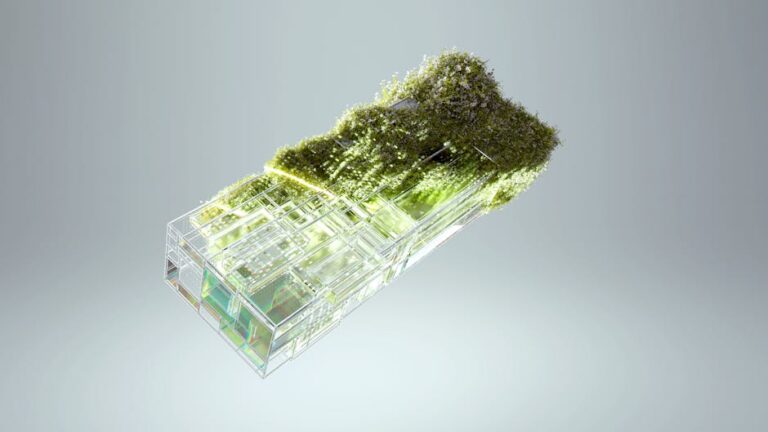UI design plays a crucial role in creating a visually appealing and user-friendly website. When it comes to web design, accessibility should always be a top priority. Ensuring that your website is accessible to all users, including those with disabilities, is not only a moral imperative but also a legal requirement in many countries. In this article, we will discuss some exclusive UI tricks that can help you create a stunning website that is also highly accessible.
One of the key factors to consider when designing a website is mobile responsiveness. With the increasing use of smartphones and tablets, more and more users are accessing websites on mobile devices. Therefore, it is essential to ensure that your website is optimized for mobile viewing. This includes using responsive design techniques to ensure that your website looks great and functions well on all screen sizes. By implementing a mobile-friendly design, you can improve the user experience and make your website more accessible to a wider audience.
Another important aspect of UI design for website accessibility is color contrast. It is essential to choose colors that provide sufficient contrast to make text and other content easy to read. Low-contrast text can be difficult for users with visual impairments to read, so it is crucial to use colors that meet accessibility standards. You can use tools like the WebAIM Color Contrast Checker to ensure that your color choices are accessible to all users.
In addition to color contrast, typography also plays a significant role in website accessibility. Using clear, easy-to-read fonts can make a big difference in the overall user experience. When selecting fonts for your website, it is essential to choose ones that are highly legible and accessible. Avoid using decorative or overly stylized fonts, as these can be challenging for some users to read. Instead, opt for simple, clean fonts that are easy on the eyes and enhance readability.
Navigation is another critical aspect of UI design for website accessibility. An intuitive and user-friendly navigation system can make it easier for all users to find the information they are looking for. When designing your website’s navigation, consider using clear labels, consistent placement, and logical organization to help users easily navigate through your site. You can also include features like breadcrumbs, search bars, and sitemaps to further enhance the accessibility of your website.
When designing a website, it is essential to consider the overall user experience (UX) in addition to the user interface (UI). UX design focuses on creating a seamless and enjoyable experience for users, while UI design is more concerned with the visual elements of a website. By combining both UX and UI design principles, you can create a website that not only looks great but also functions well and is accessible to all users.
In conclusion, web design plays a crucial role in creating a visually appealing and accessible website. By implementing exclusive UI tricks like mobile responsiveness, color contrast, typography, navigation, and UX design principles, you can create a stunning website that is also highly accessible. Remember that designing for accessibility is not only the right thing to do but can also benefit your website in terms of usability, SEO, and user engagement. By prioritizing accessibility in your UI design, you can create a website that is inclusive and welcoming to all users, regardless of their abilities.