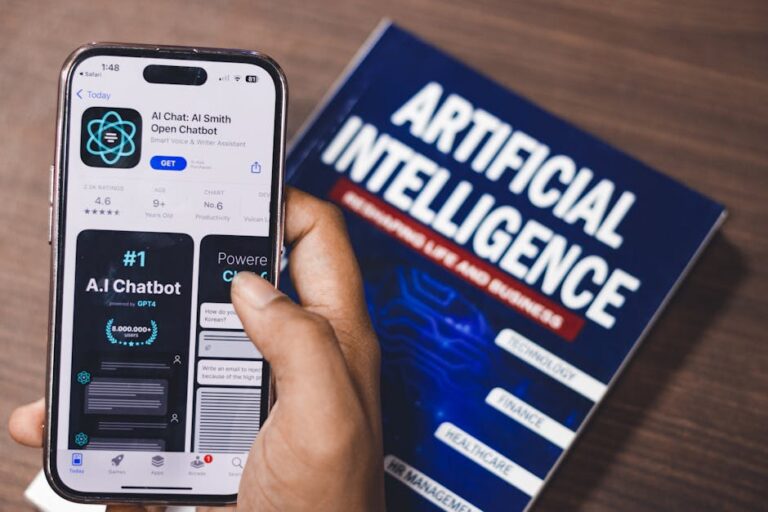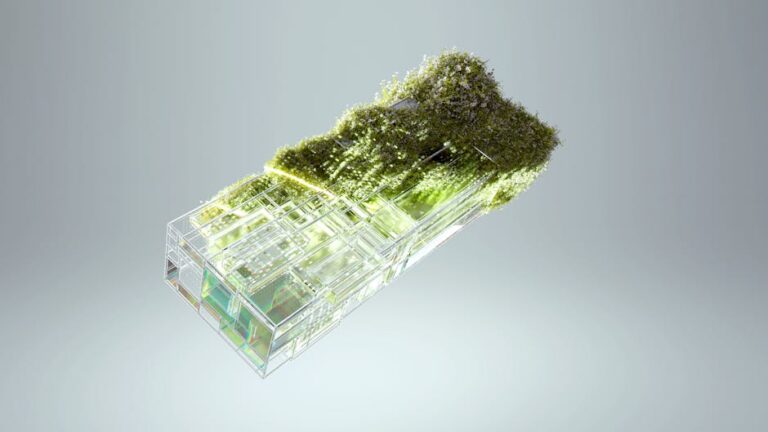Webdesign is a crucial aspect of creating a successful online presence. In today’s digital age, it is essential to ensure that your website is accessible to all users, regardless of their abilities or disabilities. This is where the principles of accessibility come into play. By implementing top tips for accessibility in webdesign, you can create a website that is user-friendly, inclusive, and engaging for all visitors.
One of the key factors to consider when designing a website for accessibility is ensuring that it is mobile-friendly. With the increasing use of mobile devices to access the internet, it is important to design a website that is responsive and adapts to different screen sizes. This not only improves the user experience but also helps with search engine optimization, as Google now prioritizes mobile-friendly websites in its search results.
When designing a mobile website, it is important to consider the user experience (UX) design and user interface (UI) design. UX design focuses on how users interact with the website, while UI design focuses on the visual elements of the website, such as colors, fonts, and layout. By combining these two aspects of design, you can create a seamless and visually appealing mobile website that is easy to navigate and use.
In terms of accessibility, it is important to ensure that your mobile website is easy to use for all users, including those with disabilities. This can be achieved by incorporating features such as alt text for images, descriptive links, and keyboard navigation. Alt text provides a textual description of images for users who are visually impaired, while descriptive links make it clear where each link will take the user. Keyboard navigation allows users to navigate the website using only the keyboard, making it easier for users with mobility impairments to access the content.
Another important aspect of webdesign accessibility is color contrast. It is essential to ensure that text is easily readable against the background color to make the content accessible to all users, including those with visual impairments. Using high contrast colors for text and background can help improve readability and make the content more accessible to users with low vision.
In addition to color contrast, it is important to consider the use of headings and subheadings to organize content and make it easier to navigate. Headings not only help users scan the content quickly but also improve the overall structure of the website. By using descriptive headings and subheadings, you can make it easier for users to find the information they are looking for and improve the overall user experience.
In conclusion, webdesign accessibility is essential for creating a website that is inclusive, user-friendly, and engaging for all visitors. By following these top tips for accessibility, you can ensure that your website is accessible to all users, regardless of their abilities or disabilities. By designing a mobile website with a focus on UX design, UI design, color contrast, and organization, you can create a website that meets the needs of all users and provides a positive user experience.