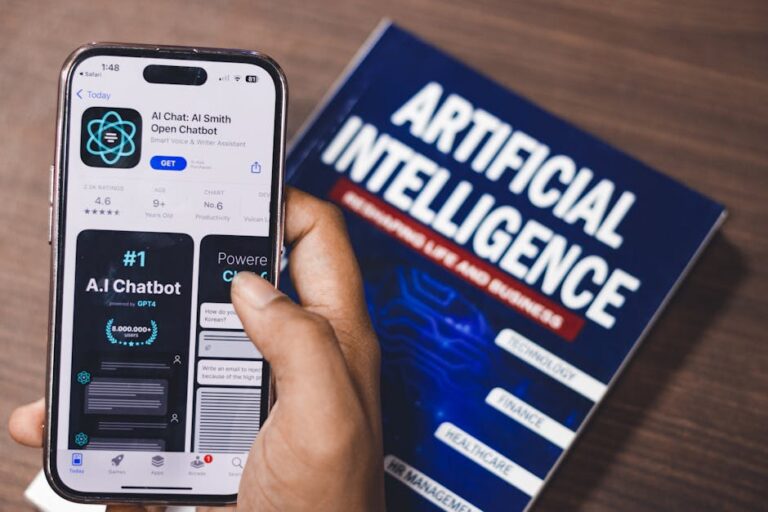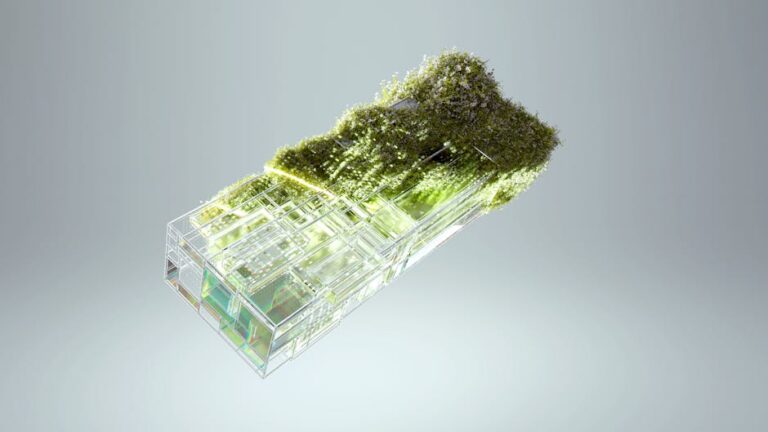UI design plays a crucial role in ensuring that websites are accessible to all users, regardless of their abilities or disabilities. In today’s digital age, it is more important than ever to prioritize website accessibility to create an inclusive online experience for everyone. When it comes to web design, usability and accessibility go hand in hand. In this ultimate guide to UI design for website accessibility, we will explore the key principles and best practices to make your website more user-friendly and inclusive for all visitors.
One of the first things to consider when designing a website for accessibility is the responsive design. With the increasing use of mobile devices to access the internet, it is essential to create a mobile-friendly website that can adapt to different screen sizes and resolutions. A responsive design ensures that your website looks and functions well on any device, whether it is a desktop computer, a tablet, or a smartphone. This is where the importance of UX design comes into play, as it focuses on creating a seamless and intuitive user experience across all platforms.
When designing the user interface (UI) of your website, it is essential to consider the needs of all users, including those with disabilities. This includes making sure that your website is accessible to people who are blind or have low vision, deaf or hard of hearing, or have mobility impairments. One way to improve accessibility is by using alternative text for images, so that screen readers can describe the content to visually impaired users. Likewise, providing captions for videos and transcripts for audio content can make your website more accessible to users who are deaf or hard of hearing.
Another important aspect of UI design for website accessibility is the use of color contrast. It is crucial to ensure that there is enough contrast between text and background colors to make the content readable for users with low vision. Additionally, it is essential to avoid relying solely on color to convey information, as some users may have difficulty distinguishing between different colors. Instead, use different textures, patterns, or labels to differentiate between elements on your website.
Navigation is another key consideration in UI design for website accessibility. A clear and intuitive navigation menu can help users easily find the information they are looking for, regardless of their abilities. This includes using descriptive labels for links and buttons, organizing content in a logical manner, and providing skip navigation links for users who rely on keyboard navigation. By making your website easy to navigate, you can enhance the user experience for all visitors.
In conclusion, web design is not just about creating a visually appealing website; it is also about making it accessible to everyone. By following the principles and best practices of UI design for website accessibility, you can create a more inclusive online experience for all users. From responsive design to color contrast and navigation, there are many ways to improve the accessibility of your website. By prioritizing accessibility in your UI design process, you can ensure that your website is user-friendly for all visitors, regardless of their abilities.