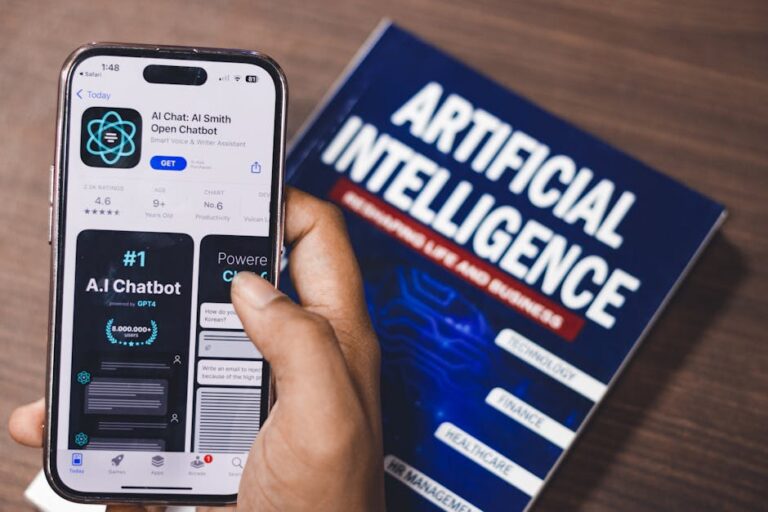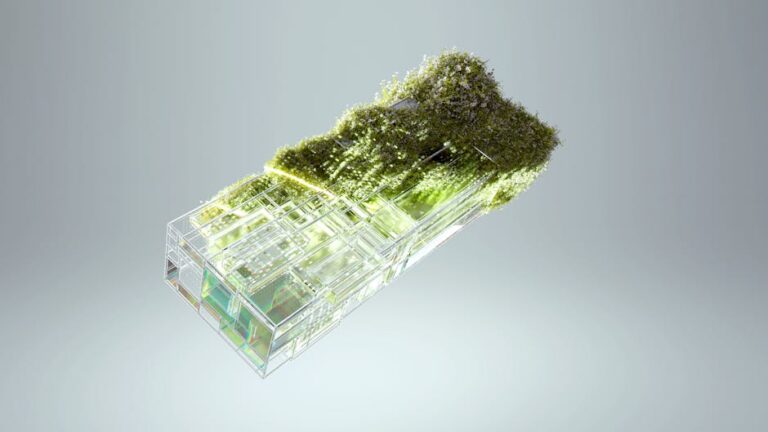Webdesign: 10 Must-Have Tips for Website Accessibility
In today’s digital age, having a website that is accessible to all users is crucial. With the increasing use of mobile devices, it is important for web designers to ensure that their websites are not only visually appealing but also easy to navigate and use. This is where web design, mobile websites, UX design, and UI come into play.
When designing a website, it is important to consider the needs of all users, including those with disabilities. This is where website accessibility comes in. Website accessibility ensures that all users, regardless of their abilities, can access and use a website effectively. To help you create a more accessible website, here are 10 must-have tips for website accessibility.
1. Use clear and concise language: When designing a website, it is important to use clear and concise language that is easy to understand. Avoid using jargon or complex terms that may be confusing to some users.
2. Provide alternative text for images: For users who are visually impaired, providing alternative text for images is essential. This allows screen readers to describe the image to the user, ensuring that they are not missing out on important information.
3. Use headings and subheadings: Headings and subheadings help to break up content and make it easier for users to navigate a website. This is especially important for users who rely on screen readers to access content.
4. Ensure a responsive design: With the increasing use of mobile devices, it is important to ensure that your website is responsive and can adapt to different screen sizes. This will provide a better user experience for mobile users.
5. Make links and buttons accessible: When designing a website, it is important to make links and buttons accessible to all users. This includes ensuring that they are easy to click on and clearly labeled.
6. Provide keyboard navigation: Some users may have difficulty using a mouse, so it is important to provide keyboard navigation options. This allows users to navigate a website using only their keyboard.
7. Consider color contrast: Color contrast is important for users with visual impairments. Ensure that text is easily readable against the background color to improve accessibility.
8. Test your website with real users: Before launching your website, it is important to test it with real users. This will help you identify any accessibility issues and make necessary improvements.
9. Provide text transcripts for audio and video content: For users who are deaf or hard of hearing, providing text transcripts for audio and video content is essential. This ensures that all users can access the information presented.
10. Stay up to date with accessibility guidelines: Accessibility guidelines are constantly evolving, so it is important to stay up to date with the latest recommendations. This will help you ensure that your website remains accessible to all users.
In conclusion, website accessibility is crucial for ensuring that all users can access and use a website effectively. By following these 10 must-have tips for website accessibility, you can create a more inclusive and user-friendly website. By incorporating web design, mobile websites, UX design, and UI principles, you can ensure that your website meets the needs of all users.