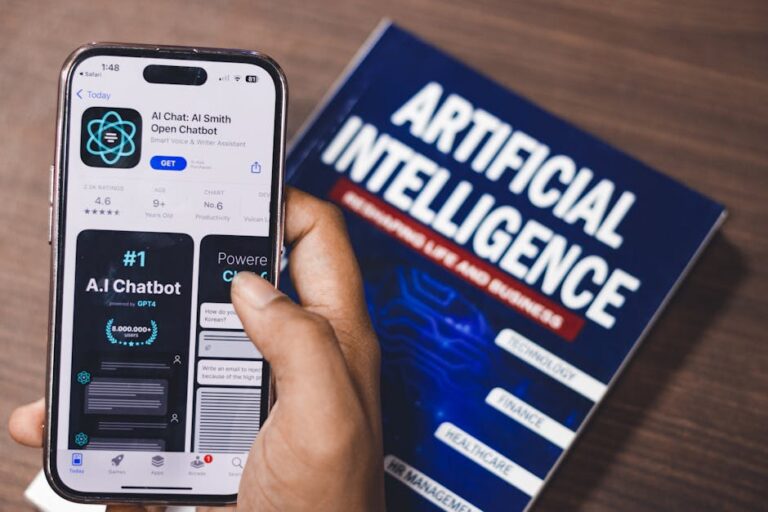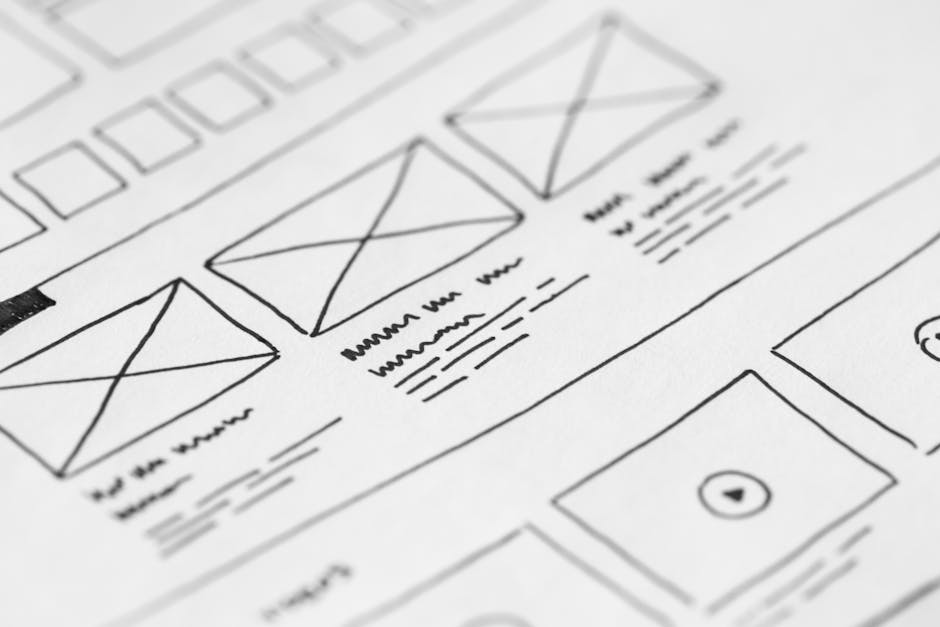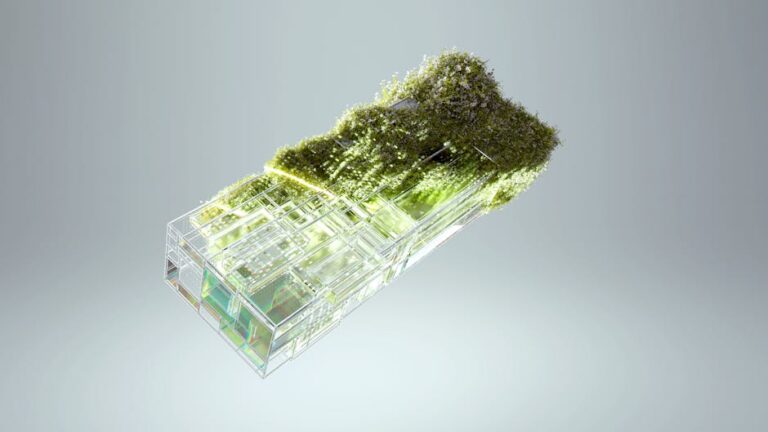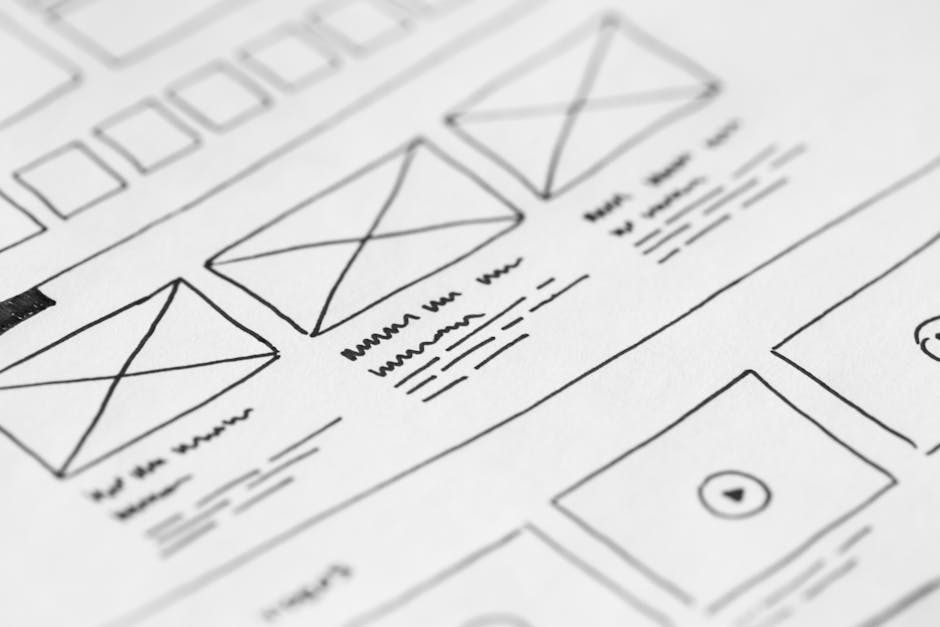
Mobile Website Magic: 10 Tips for Accessibility
In today’s digital age, having a mobile-friendly website is essential for reaching a wider audience and providing a seamless user experience. With more and more people accessing the internet on their smartphones and tablets, it’s crucial for web designers to prioritize mobile website accessibility. Here are 10 tips for creating a mobile website that is user-friendly, accessible, and visually appealing.
1. Responsive Design: One of the key principles of mobile website design is responsiveness. Ensure that your website is designed to adapt to different screen sizes and resolutions. This will make it easier for users to navigate your site on any device, whether it’s a smartphone, tablet, or desktop computer.
2. Simplify Navigation: When designing a mobile website, it’s important to keep navigation simple and intuitive. Use clear and concise menu options, and avoid cluttering the screen with too many links or buttons. Make it easy for users to find what they’re looking for without having to click through multiple pages.
3. Optimize Images: Images are an important part of web design, but they can also slow down your mobile website if they’re not optimized. Compress images to reduce file sizes and improve loading times. Use responsive images that scale appropriately based on the user’s device.
4. Use Clear Calls to Action: Calls to action (CTAs) are essential for guiding users through your website and encouraging them to take specific actions. Use clear and concise CTAs that stand out on the page and make it easy for users to interact with your site.
5. Prioritize Accessibility: Accessibility is a key consideration in web design, especially for mobile websites. Ensure that your site is accessible to users with disabilities by following best practices for web accessibility. This includes using descriptive alt text for images, providing keyboard navigation options, and ensuring that your site is compatible with screen readers.
6. Optimize Loading Speed: Mobile users expect websites to load quickly, so it’s important to optimize your site for speed. Minimize HTTP requests, reduce server response times, and enable browser caching to improve loading times. Test your site on different devices and networks to ensure optimal performance.
7. Focus on Readability: When designing a mobile website, prioritize readability to ensure that users can easily consume your content. Use legible fonts, appropriate font sizes, and sufficient spacing between text elements. Avoid using long paragraphs or blocks of text that can be difficult to read on a small screen.
8. Test Across Devices: Before launching your mobile website, be sure to test it across a variety of devices and browsers. This will help you identify any compatibility issues and ensure that your site looks and functions as intended on different platforms. Consider using responsive design tools to simulate how your site will appear on various devices.
9. Implement Mobile-Friendly Forms: If your website includes forms for collecting user information, make sure they are optimized for mobile devices. Use clear labels, input fields, and buttons that are easy to tap or click on a touchscreen. Simplify the form-filling process to reduce friction and improve user experience.
10. Stay Up to Date: Mobile web design is constantly evolving, so it’s important to stay up to date on the latest trends and technologies. Continuously monitor your site’s performance, gather user feedback, and make improvements based on analytics data. Keep an eye on industry best practices and adapt your design strategy accordingly.
By following these 10 tips for mobile website accessibility, you can create a user-friendly and visually appealing site that caters to the needs of mobile users. Prioritize responsive design, simplify navigation, optimize images, and focus on accessibility to ensure that your website is accessible to all users. With a mobile-friendly design, you can reach a wider audience and provide a seamless user experience that keeps visitors coming back for more.