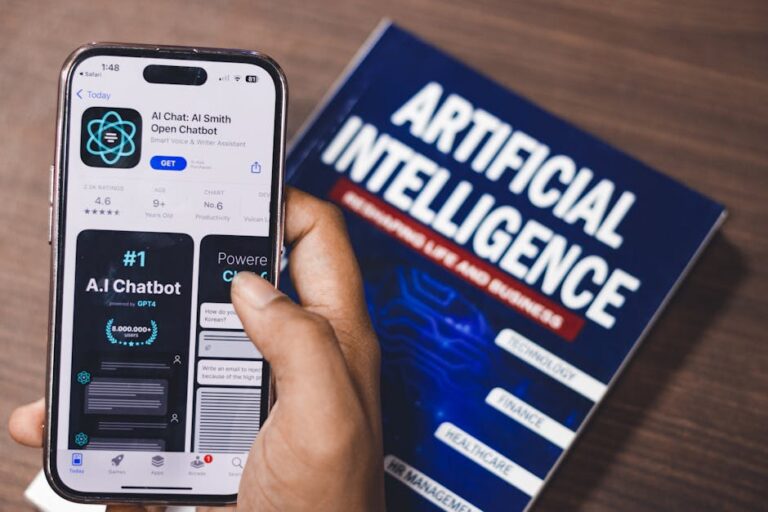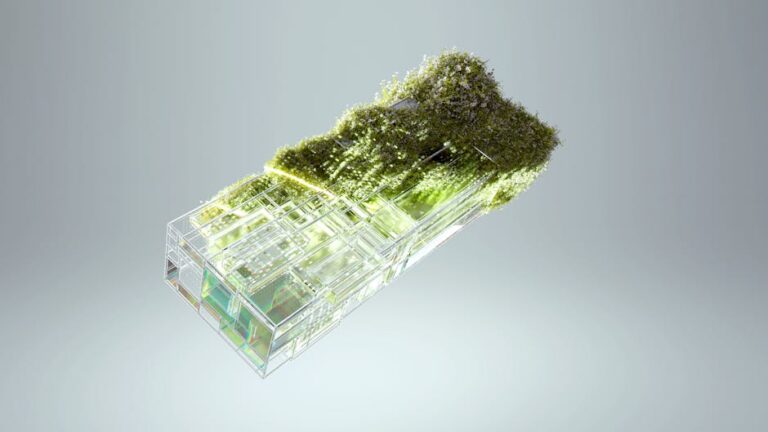UX design is a critical aspect of creating a successful website, and one key component of this is ensuring accessibility for all users. In today’s digital age, it is essential to design websites that are not only visually appealing but also user-friendly for individuals with disabilities. In this article, we will discuss some exclusive UX design tips for improving website accessibility.
When it comes to web design, mobile websites have become increasingly popular due to the rise in mobile device usage. Therefore, it is crucial to ensure that your website is responsive and accessible on various devices, including smartphones and tablets. One way to achieve this is by implementing a mobile-first design approach, where the focus is on designing for smaller screens first and then scaling up to larger screens. This approach helps to prioritize essential content and functionality for mobile users, making the website more accessible and user-friendly.
In addition to mobile responsiveness, UX design plays a significant role in creating an accessible website. User experience (UX) design focuses on enhancing user satisfaction by improving the usability, accessibility, and overall experience of a website. One key aspect of UX design is user interface (UI) design, which involves designing the visual elements of a website, such as buttons, menus, and navigation bars. When designing for accessibility, it is essential to consider factors such as color contrast, font size, and button size to ensure that all users can easily navigate the website.
To improve website accessibility, consider implementing the following UX design tips:
1. Use high contrast colors: Ensure that there is enough contrast between text and background colors to make the content readable for users with visual impairments. Avoid using color combinations that are difficult to distinguish, such as light gray text on a white background.
2. Provide alternative text for images: Include descriptive alt text for images to provide context for users who rely on screen readers. Alt text should describe the content and function of the image to help visually impaired users understand its purpose.
3. Make links and buttons easily clickable: Design clickable elements, such as links and buttons, to be easily accessible and distinguishable. Use clear, descriptive labels for links and buttons to indicate their purpose and make them stand out on the page.
4. Ensure keyboard accessibility: Make sure that all interactive elements on the website are accessible via keyboard navigation. Users who cannot use a mouse rely on keyboard shortcuts to navigate the website, so it is essential to ensure that all functionality is accessible using only the keyboard.
5. Test for accessibility: Conduct regular accessibility testing to identify any potential barriers for users with disabilities. Use tools such as screen readers and keyboard navigation to test the website’s accessibility and make necessary adjustments to improve usability for all users.
By implementing these exclusive UX design tips for website accessibility, you can create a more inclusive and user-friendly website for all users. Remember that accessibility should be a priority in web design to ensure that everyone can access and navigate your website effectively. With a focus on mobile responsiveness, UX design, and UI design, you can enhance the accessibility of your website and provide a positive user experience for all visitors.